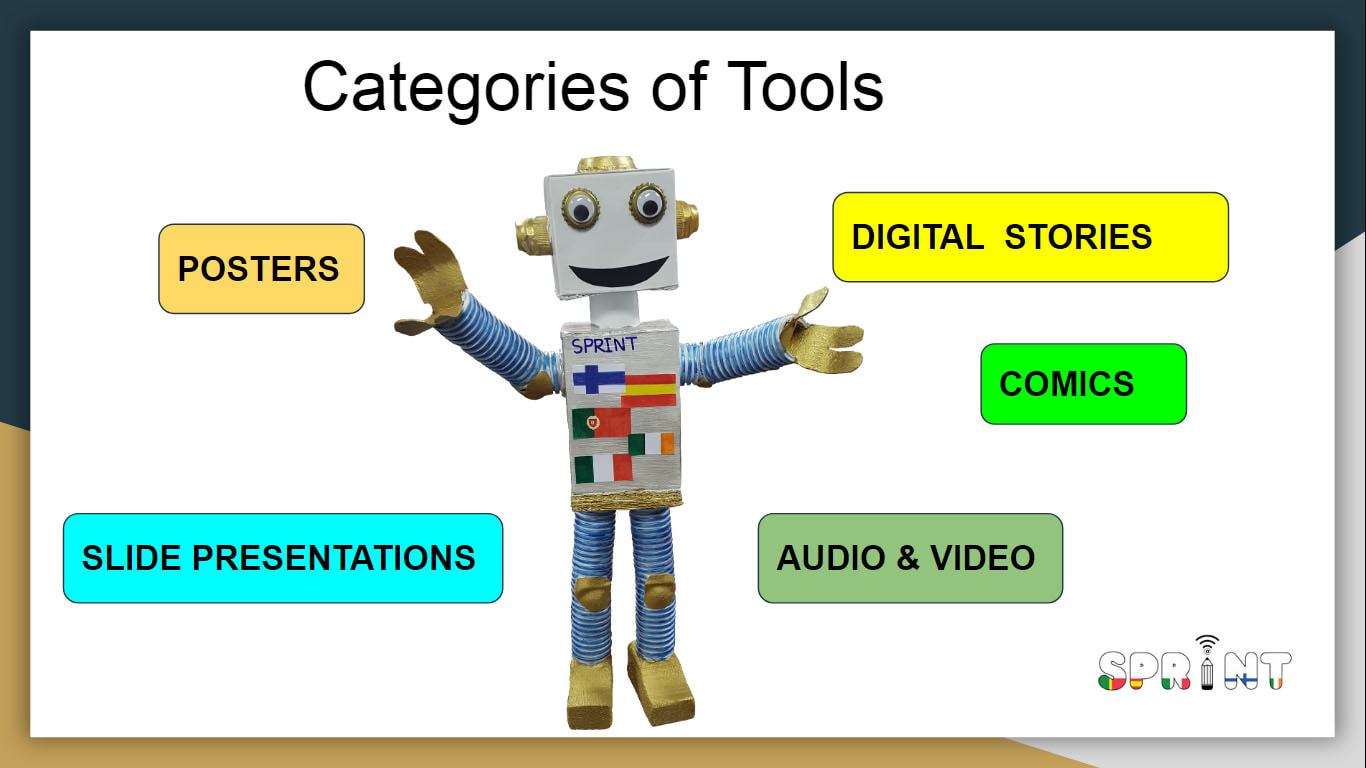ICT and the Writing Process

ICT is a great tool to enhance our students' writing. Our project will look at a range of use of online and collaborative tools, useful websites and software and how they can be integrating into primary school literacy.
Here we explore the advantages of using ICT to support the various elements of the 'writing process' - pre-writing/planning, drafting, editing, publishing and sharing.
Here we explore the advantages of using ICT to support the various elements of the 'writing process' - pre-writing/planning, drafting, editing, publishing and sharing.
Pre-Writing and Planning Tools
Pre-writing is the first stage of the writing process. Elements of pre-writing may include planning, research, outlining, diagramming, storyboarding or mindmapping.
- Google Docs - Pre-writing Strategies
- Simple Pre-writing Template
- Pre-writing Classroom Resources
- Creating 'What-if' Poems
USING SEESAW:
- Example 1 Personal Narrative Brainstorm
- Example 2 The Writing Process Activity
- Example 3 My Heart - Pre Writing Activity
- Example 4 Oh the Places I’ll Go!
- Example 5 Get your classmate to Interview you before writing All About Me
Drafting and Editing Tools
Publication Tools
|
In thinking about publication we are looking at tools that students can use to present their finished work.
We will consider these in a number of formats: digital stories, comics, slide presentations, posters, audio and video. There are many different tools in each of these categories and the following are some suggestions that can be used (and samples of work). |
Digital Stories 1: Book Creator
|
Writing a book is a fantastic way to make connections in learning. Students create a finished product, giving them a platform for sharing their learning with peers or others. Book Creator is a simple tool to create ebooks on iPad, Chromebooks and on the web. Create a book and publish it to Apple's iBooks Store, or share it online. Click here to access it.
|
Digital Stories 2: Storybird
|
Storybird is an online social platform (and Chrome app) for storytelling. Students act as authors, pairing their words with site-curated, licensed art. ... There's a 7-day free trial, but after that most features -- outside of reading stories -- require a paid account both for teachers and students.
|
Publishing using Slides / Powerpoint
|
Using programs such as Google Slides or Microsoft PowerPoint can be a useful and easy way of publishing student work, particularly project work. You could certainly distribute the file as a shared file for the class. This will save the work of copy/pasting their slides into your master file. Work can be published in hard copy as a pdf afterwards. The collaborative nature of such programs make them perfect for collaborative / group work.
|